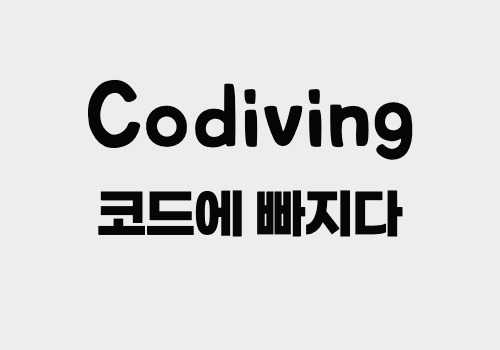[React] CRA 에러, create-react-app 에러
간단하게 테스트 할 프로젝트가 필요하여 CRA를 이용하여 프로젝트를 생성하던 중 아래와 같은 에러가 발생하여 해결 방법을 기록해두려고 한다.
CRA시 발생한 에러
You are running `create-react-app` 4.0.2, which is behind the latest release (4.0.3).
We no longer support global installation of Create React App.
Please remove any global installs with one of the following commands:
- npm uninstall -g create-react-app
- yarn global remove create-react-app
The latest instructions for creating a new app can be found here:
https://create-react-app.dev/docs/getting-started/
npm ERR! code 1
npm ERR! path /Users/codiving/Study
npm ERR! command failed
npm ERR! command sh -c create-react-app "test-project"
npm ERR! A complete log of this run can be found in:
npm ERR! /Users/codiving/.npm/_logs/2021-03-03T13_54_01_683Z-debug.log

해결방법
대부분의 에러가 자세히 보면 에러 내용에 해결방법이 있다. 에러 내용을 자세히 보면 Please remove any global installs with one of the following commands: 라고 한 후 친절하게 명령어 코드까지 다음 줄에 적어주었다.
명령어 1 : npm uninstall -g create-react-app or yarn global remove create-react-app
명령어 2 : npm install create-react-app or yarn add create-react-app
명령어 3 : npx create-react-app project-name project-name 에는 내가 원하는 프로젝트 명을 작성하면 된다.
위 3 순서로 따라하면 정상적으로 create-react-app을 사용할 수 있다.
결론
에러 메시지의 해답은 에러 메시지 안에 있다.
마지막
해당 내용은 틀릴 수도 있다는 것을 감안하여 봐주세요. 틀린 내용 및 오탈자 수정 요청 환영입니다.
'에러 모음 > React' 카테고리의 다른 글
| [Next] 14버전에서 Link와 a를 같이 사용하는 방법 (0) | 2024.07.12 |
|---|---|
| [Next] dynamic, lazy import 시 발생하는 에러 (0) | 2024.07.10 |
| [React] ReactDOM.render is no longer supported in React 18 해결하기 (0) | 2022.03.31 |
| [React] Adjacent JSX elements must be wrapped in an enclosing tag. (0) | 2021.10.28 |
| [React] Warning: Each child in a list should have a unique "key" prop. (2) | 2021.10.07 |